Creating a MarkDown Document in HackMD
Overview
Teaching: 0 min
Exercises: 0 minQuestions
How do you create a new MarkDown document on HackMD?
Objectives
Create a new document on HackMD
Creating a New Note
Log into HackMD
Create a new note by clicking on the green + :
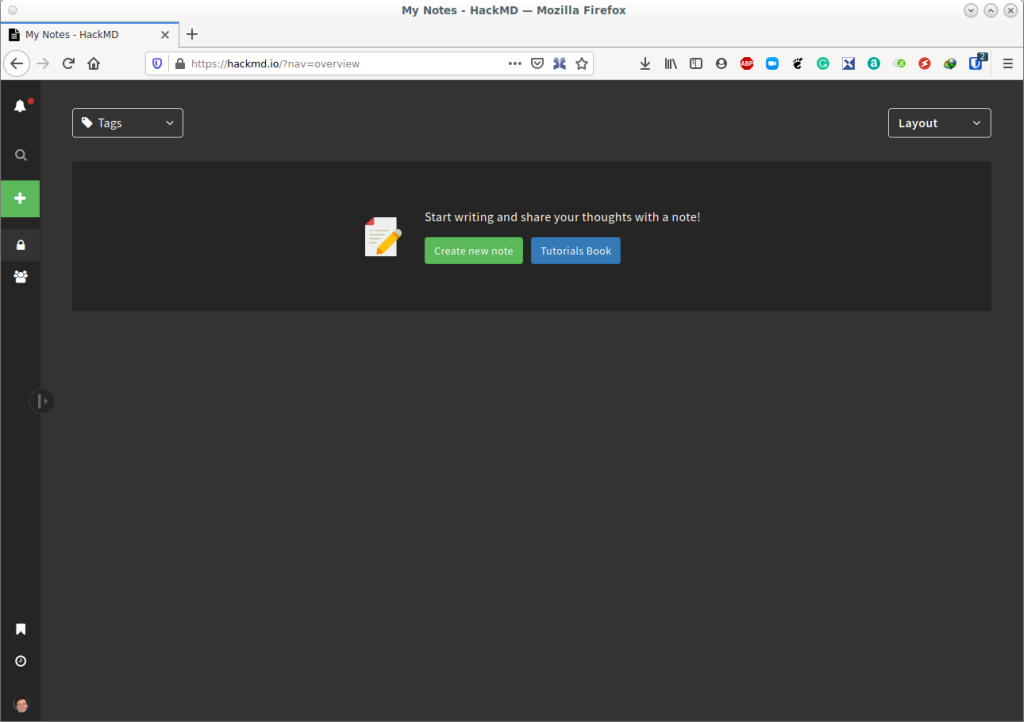
You should now have a new note on your screen. The screen will be divided into two parts. The section on the left, which is black, is the editor. The section on the right, in white, is the rendered version of the document:
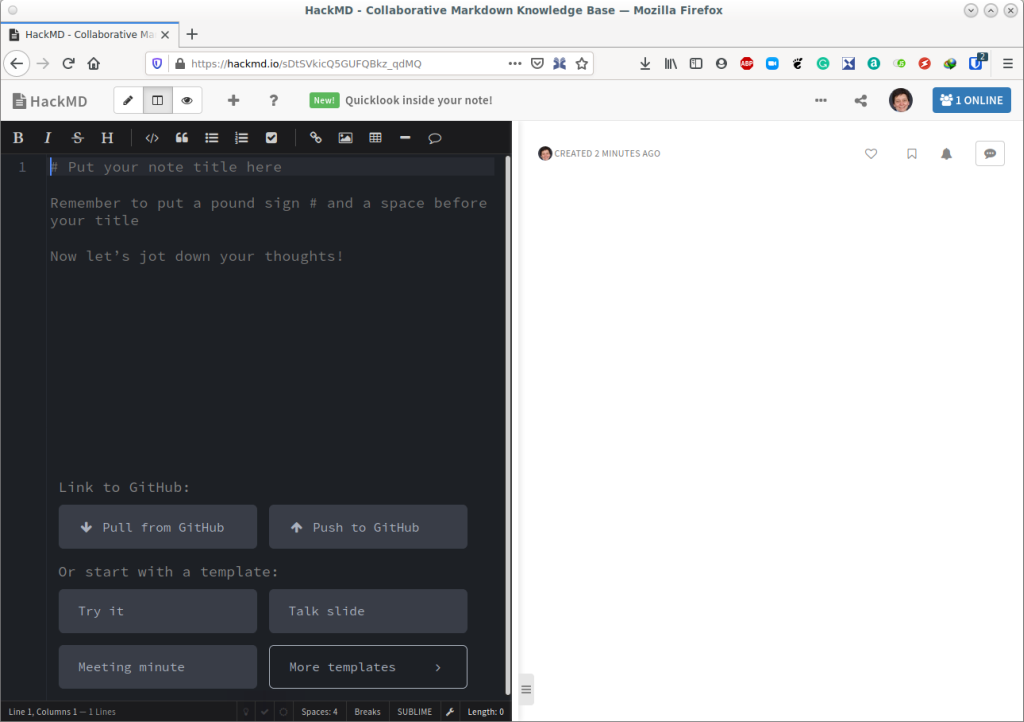
Key Points
Create a new document on HackMD