Creating a MarkDown Document in GitHub
Overview
Teaching: 0 min
Exercises: 0 minQuestions
How do you create a new MarkDown document on GitHub?
What tags are available for MarkDown?
Objectives
Create a new document on GitHub
Use MarkDown tags to format text
Creating a New MarkDown file
Log into GitHub and select a repository or create a new one. A MarkDown file is created like any other file but it needs to have a .md extension. So click on the Add filebutton and select Create new file:
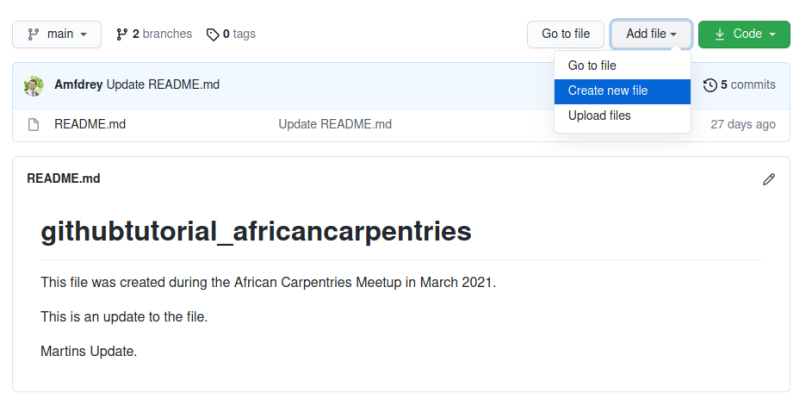
Enter a filename and make sure to end it with the extension .md:
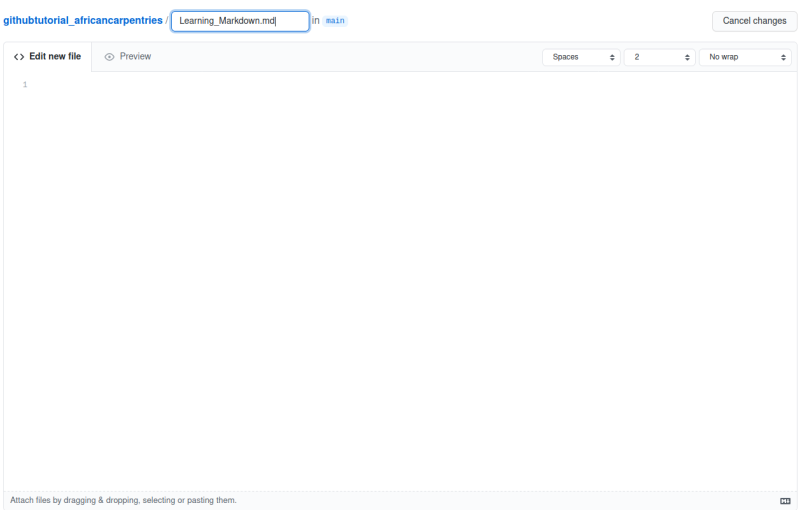
Remember: If at any stage, you would like to see the rendered version of what you have typed, select the Preview tab.
Key Points
Create a new document on GitHub
Use MarkDown tags to format text