Why use an HPC System?
Figure 1
A standard laptop
Figure 2
Schematic of how a computer works
Figure 3
A rack half full with servers
Figure 4
A rack with servers
Working on an HPC system
Figure 1
Connect to cluster
Figure 2
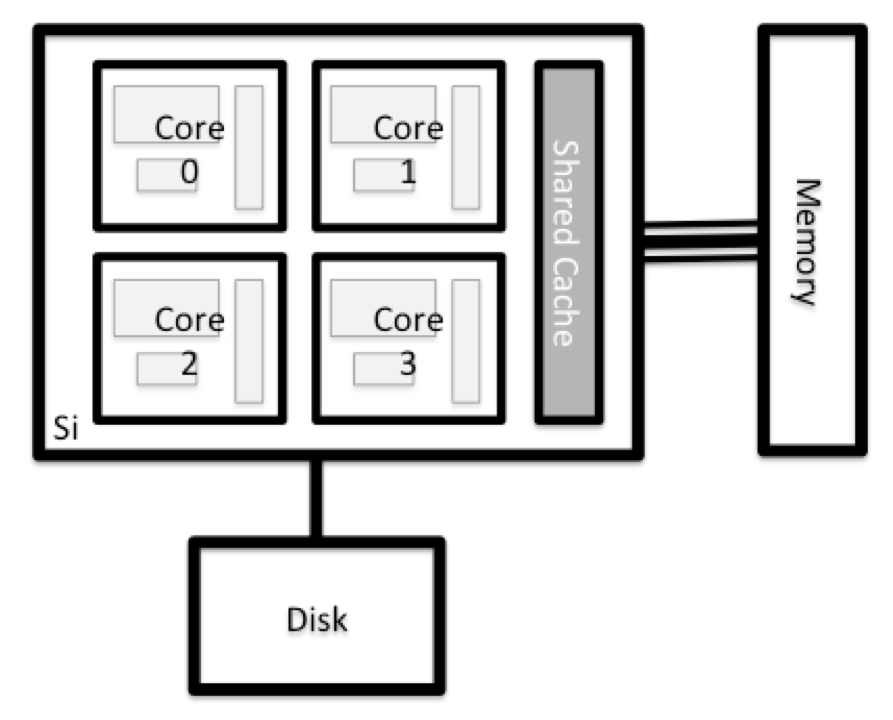
Node anatomy
Working with the scheduler
Figure 1
The waiter scheduler
Accessing software via Modules
Transferring files with remote computers
Running a parallel job
Figure 1
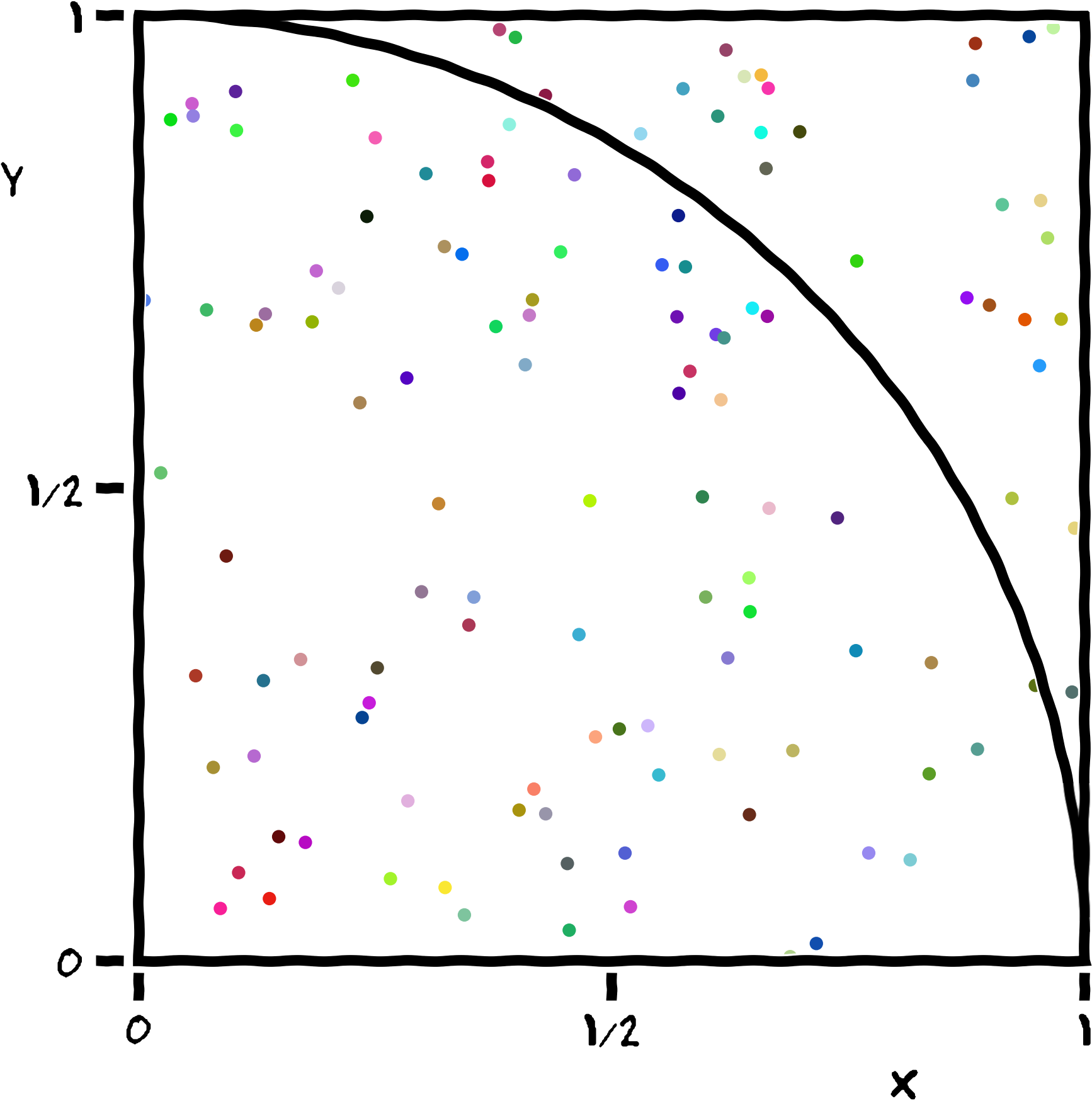
estimating pi from random points
Figure 2
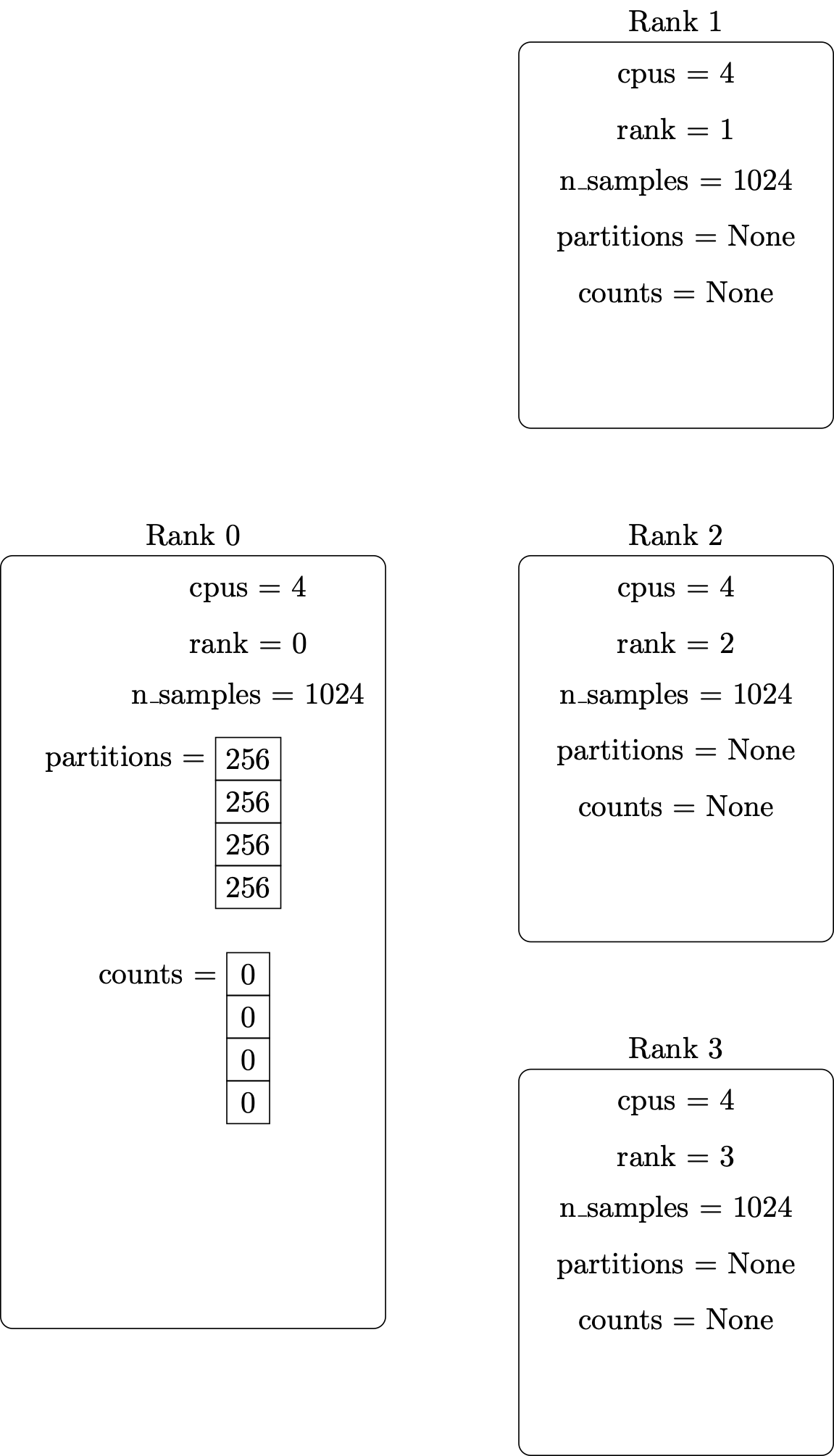
Step1: Initialise the MPI environment
Figure 3
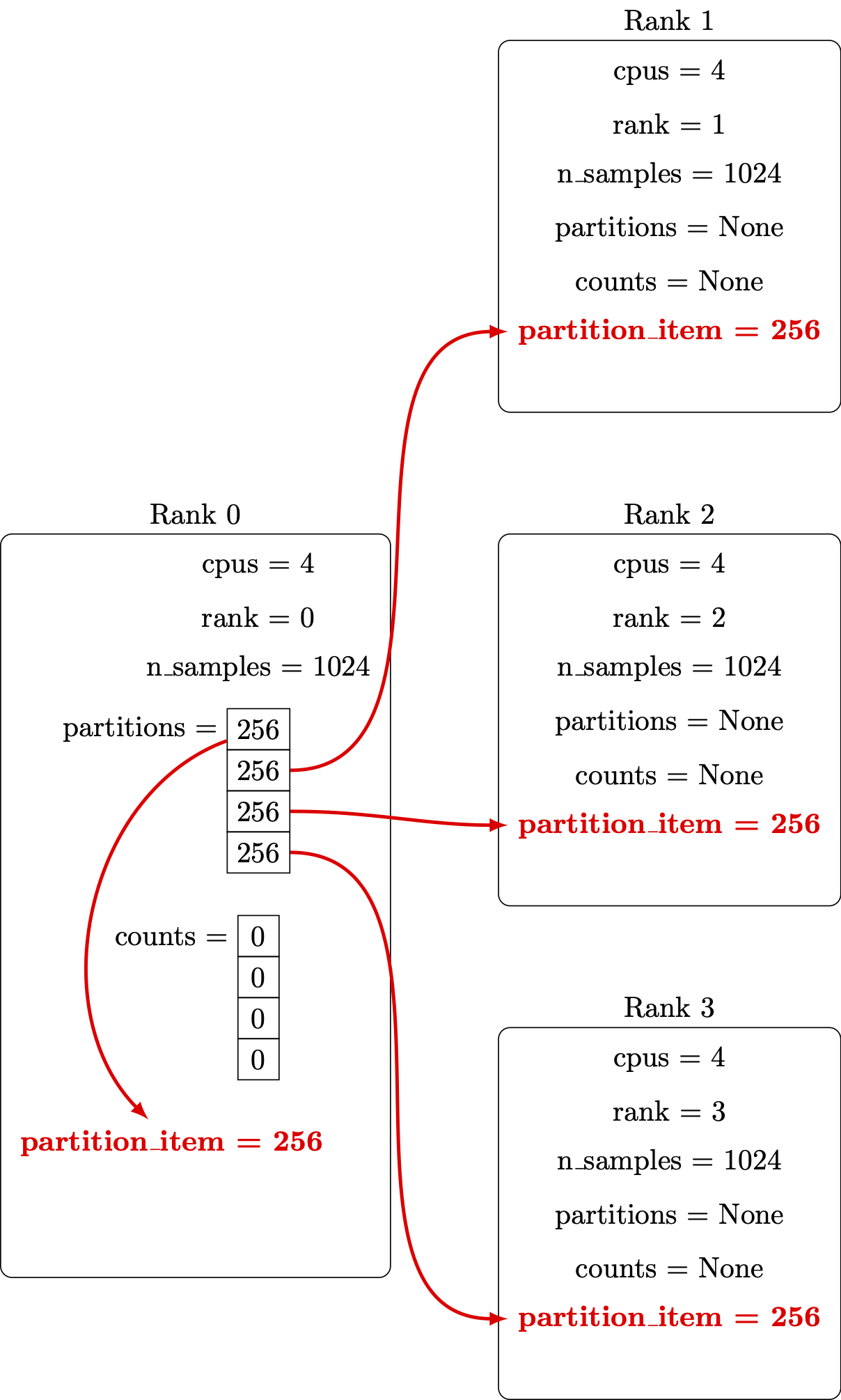
Step 2: Distribute tasks
Figure 4
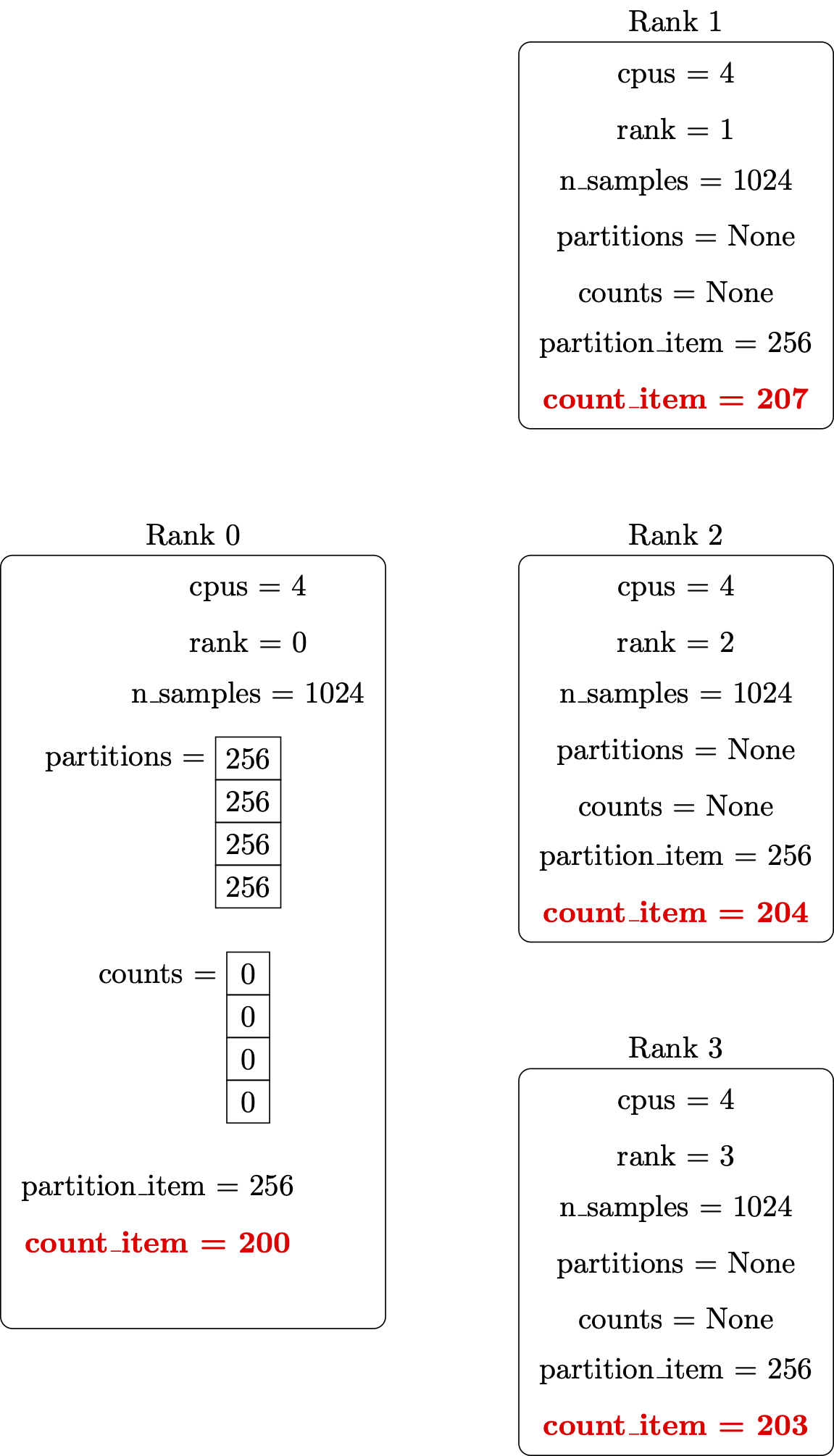
Step 3: Parallel computation
Figure 5
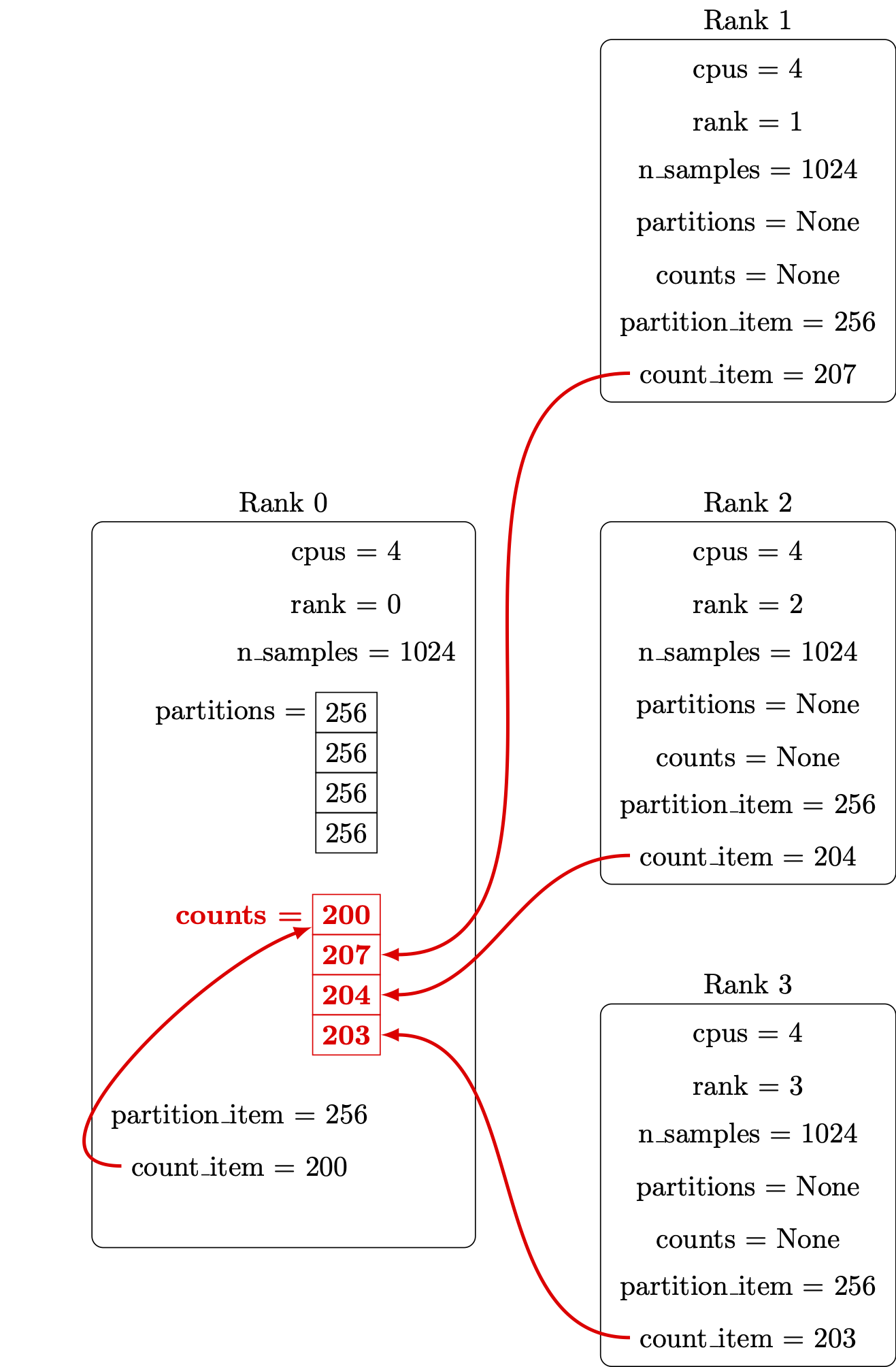
Step 4: Gather the resulting counts
Figure 6
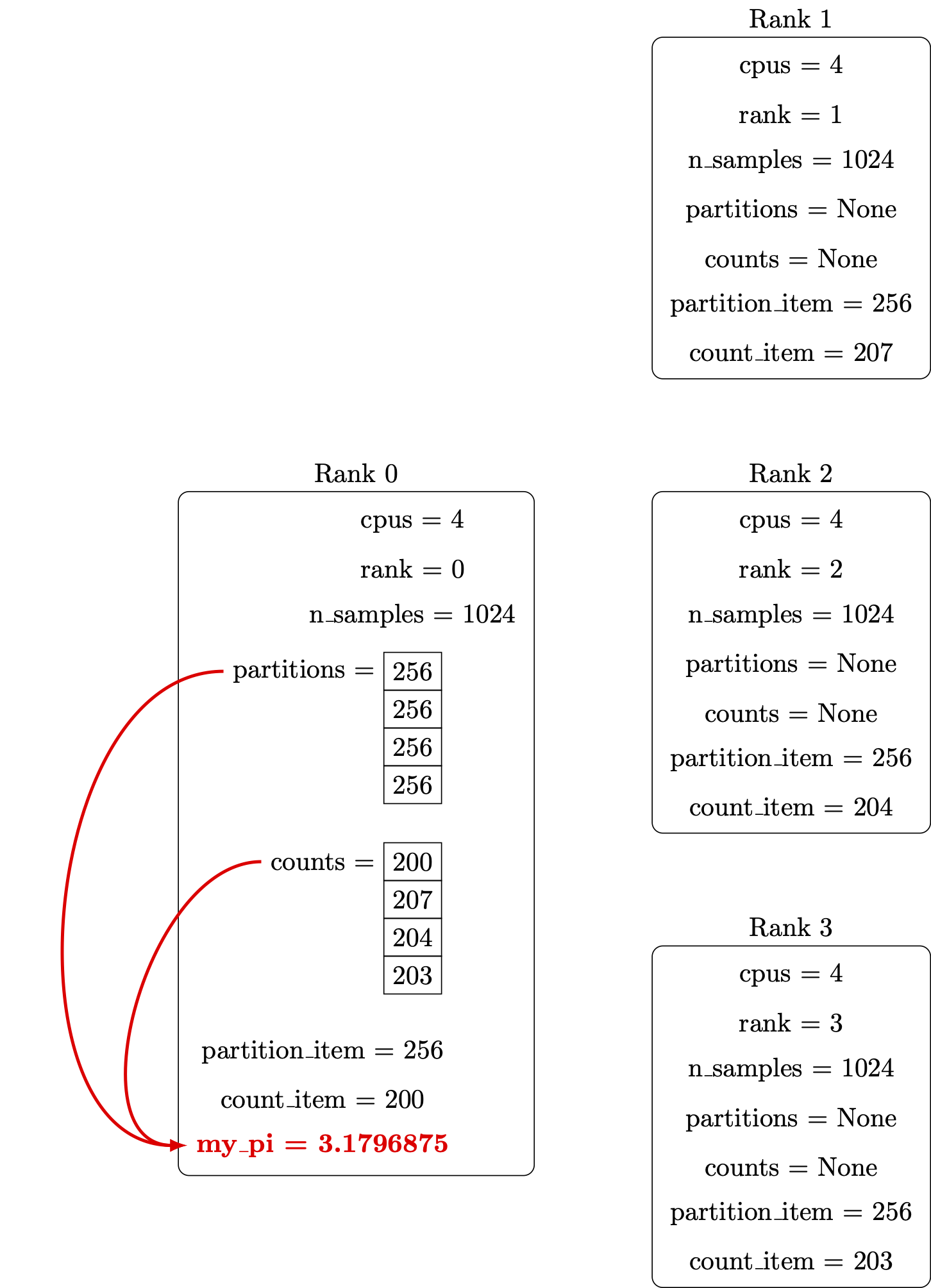
Step 5: Finalise the result
Figure 7
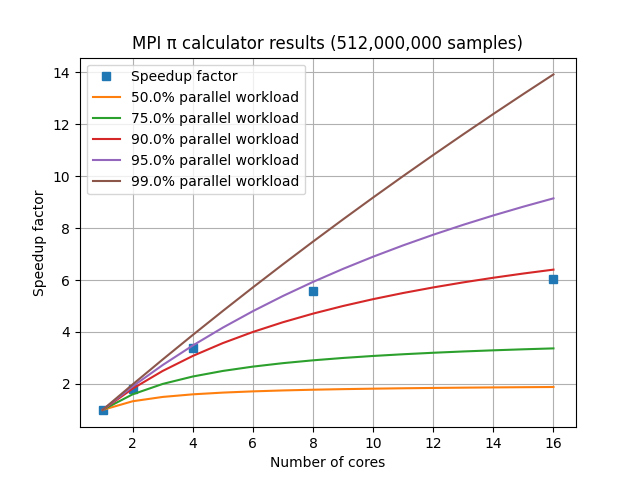
MPI speedup factors on an 8-core laptop
Figure 8
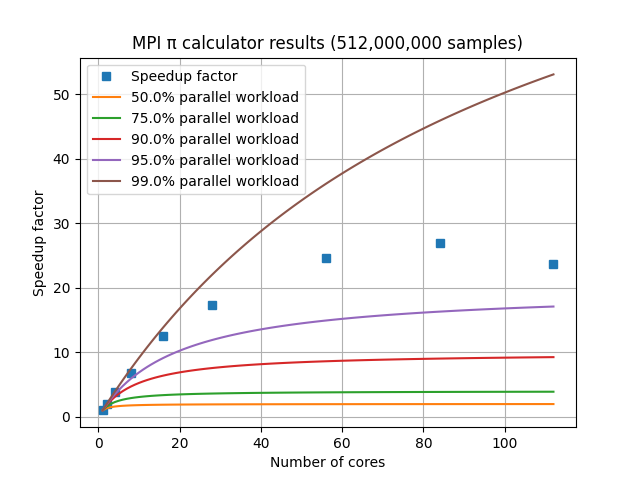
MPI speedup factors on HPC
