Running a parallel job
Overview
Teaching: 30 min
Exercises: 60 minQuestions
How do we execute a task in parallel?
What benefits arise from parallel execution?
What are the limits of gains from execution in parallel?
Objectives
Construct a program that can execute in parallel.
Prepare a job submission script for the parallel executable.
Launch jobs with parallel execution.
Record and summarize the timing and accuracy of jobs.
Describe the relationship between job parallelism and performance.
We now have the tools we need to run a multi-processor job. This is a very important aspect of HPC systems, as parallelism is one of the primary tools we have to improve the performance of computational tasks.
Our example implements a stochastic algorithm for estimating the value of π, the ratio of the circumference to the diameter of a circle. The program generates a large number of random points on a 1×1 square centered on (½,½), and checks how many of these points fall inside the unit circle. On average, π/4 of the randomly-selected points should fall in the circle, so π can be estimated from 4f, where f is the observed fraction of points that fall in the circle. Because each sample is independent, this algorithm is easily implemented in parallel.
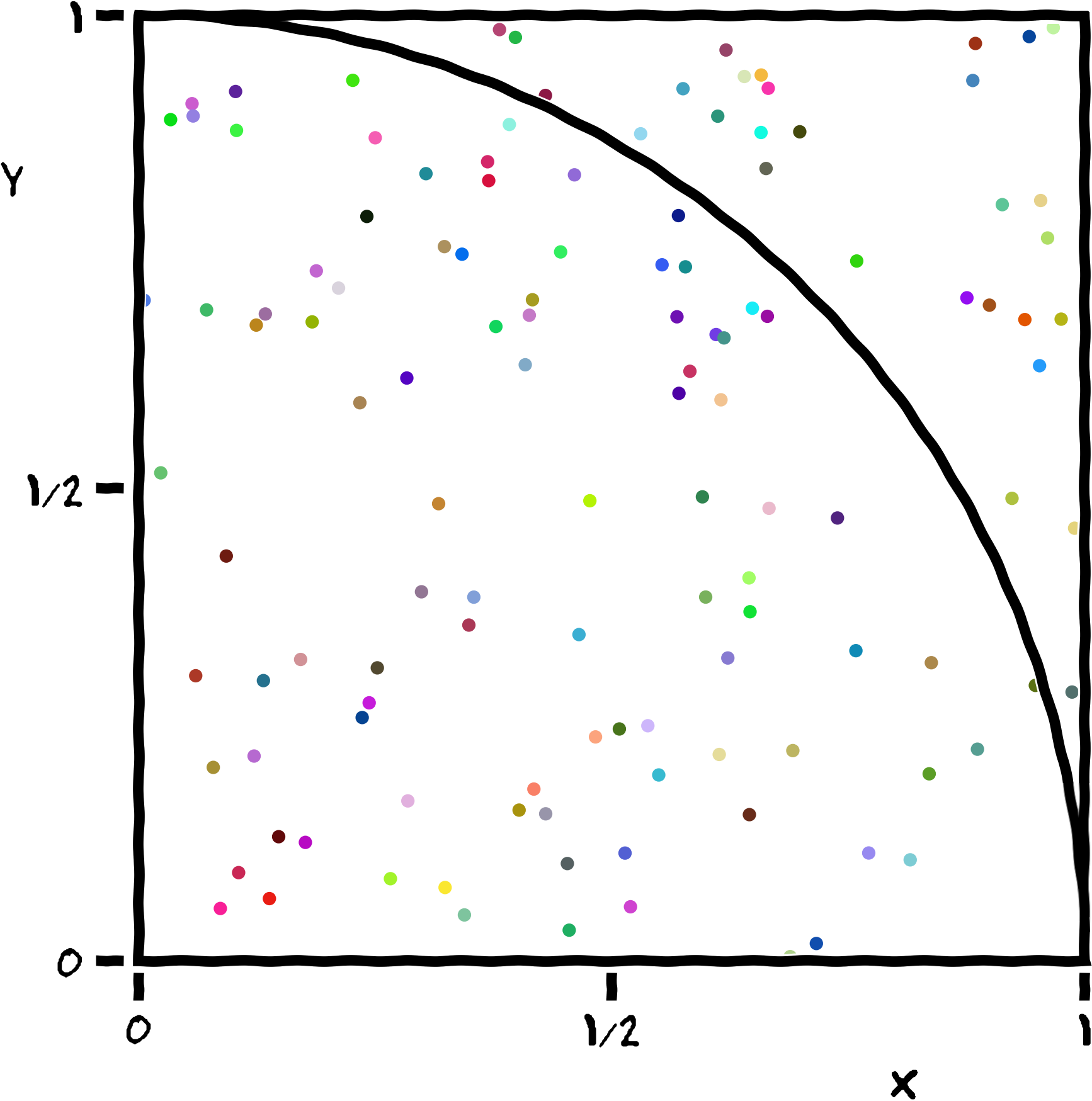
Get code for this episode
The Python code you will use in this episode has been pre-written and you can obtain a copy in three ways:
- Under the Extras tab at the top of this page there is a link to the code. Create two new files in your working directory on Cirrus and copy the contents into them.
- Use the commands
curlorwgetfrom the previous episode to download the files directly into your working directory on Cirrus and extract the archive. Remember you will need to specify the path to these Python files in your job submission scripts. It may be useful tocdinto this directory ormvthe contents directly to the path/work/tc036/tc036/yourUsername.
[user@laptop ~]$ curl -O https://nclrse-training.github.io/hpc-intro-cirrus/files/python-pi-code.tar.gz
[user@laptop ~]$ tar -xvzf python-pi-code.tar.gz
or
[user@laptop ~]$ wget https://nclrse-training.github.io/hpc-intro-cirrus/files/python-pi-code.tar.gz
[user@laptop ~]$ tar -xvzf python-pi-code.tar.gz
- You can also create a local copy of the files on your machine and then use
scporrsyncto copy the file onto Cirrus.
[user@laptop ~]$ scp pi.py yourUsername@login.cirrus.ac.uk:/work/tc036/tc036/yourUsername
[user@laptop ~]$ scp pi-mpi-cirrus.py yourUsername@login.cirrus.ac.uk:/work/tc036/tc036/yourUsername
A Serial Solution to the Problem
We start from a Python script using concepts taught in Software Carpentry’s Programming with Python workshops. We want to allow the user to specify how many random points should be used to calculate π through a command-line parameter. This script will only use a single CPU for its entire run, so it’s classified as a serial process.
Let’s write a Python program, pi.py, to estimate π for us.
Start by importing the numpy module for calculating the results,
and the sys module to process command-line parameters:
import numpy as np
import sys
We define a Python function inside_circle that accepts a single parameter
for the number of random points used to calculate π.
See Programming with Python: Creating Functions
for a review of Python functions.
It randomly samples points with both x and y on the half-open interval
[0, 1).
It then computes their distances from the origin (i.e., radii), and returns
how many of those distances were less than or equal to 1.0.
All of this is done using vectors of double-precision (64-bit)
floating-point values.
def inside_circle(total_count):
x = np.random.uniform(size=total_count)
y = np.random.uniform(size=total_count)
radii = np.sqrt(x * x + y * y)
count = len(radii[np.where(radii<=1.0)])
return count
Next, we create a main function to call the inside_circle function and
calculate π from its returned result.
See Programming with Python: Command-Line Programs
for a review of main functions and parsing command-line parameters.
def main():
n_samples = int(sys.argv[1])
counts = inside_circle(n_samples)
my_pi = 4.0 * counts / n_samples
print(my_pi)
if __name__ == '__main__':
main()
If we run the Python script locally with a command-line parameter, as in
python pi.py 1024, we should see the script print its estimate of
π:
[user@laptop ~]$ python pi.py 1024
3.04296875
Random Number Generation
In the preceding code, random numbers are conveniently generated using the built-in capabilities of NumPy. In general, random-number generation is difficult to do well, it’s easy to accidentally introduce correlations into the generated sequence.
- Discuss why generating high quality random numbers might be difficult.
- Is the quality of random numbers generated sufficient for estimating π in this implementation?
Solution
- Computers are deterministic and produce pseudo random numbers using an algorithm. The choice of algorithm and its parameters determines how random the generated numbers are. Pseudo random number generation algorithms usually produce a sequence numbers taking the previous output as an input for generating the next number. At some point the sequence of pseudo random numbers will repeat, so care is required to make sure the repetition period is long and that the generated numbers have statistical properties similar to those of true random numbers.
- Yes.
Measuring Performance of the Serial Solution
The stochastic method used to estimate π should converge on the true
value as the number of random points increases.
But as the number of points increases, creating the variables x, y, and
radii requires more time and more memory.
Eventually, the memory required may exceed what’s available on our local
laptop or desktop, or the time required may be too long to meet a deadline.
So we’d like to take some measurements of how much memory and time the script
requires, and later take the same measurements after creating a parallel
version of the script to see the benefits of parallelizing the calculations
required.
Estimating Memory Requirements
Since the largest variables in the script are x, y, and radii, each
containing n_samples points, we’ll modify the script to report their
total memory required.
Each point in x, y, or radii is stored as a NumPy float64, we can
use NumPy’s dtype function to calculate the size of a float64.
Replace the print(my_pi) line with the following:
size_of_float = np.dtype(np.float64).itemsize
memory_required = 3 * n_samples * size_of_float / (1024**3)
print(f"Pi: {my_pi}, memory: {memory_required} GiB")
The first line calculates the bytes of memory required for a single
64-bit floating point number using the dtype function.
The second line estimates the total amount of memory required to store three
variables containing n_samples float64 values, converting the value into
units of gibibytes.
The third line prints both the estimate of π and the estimated amount of
memory used by the script.
The updated Python script is:
import numpy as np
import sys
def inside_circle(total_count):
x = np.random.uniform(size=total_count)
y = np.random.uniform(size=total_count)
radii = np.sqrt(x * x + y * y)
count = len(radii[np.where(radii<=1.0)])
return count
def main():
n_samples = int(sys.argv[1])
counts = inside_circle(n_samples)
my_pi = 4.0 * counts / n_samples
size_of_float = np.dtype(np.float64).itemsize
memory_required = 3 * n_samples * size_of_float / (1024**3)
print(f"Pi: {my_pi}, memory: {memory_required} GiB")
if __name__ == '__main__':
main()
Run the script again with a few different values for the number of samples, and see how the memory required changes:
[user@laptop ~]$ python pi.py 1000
Pi: 3.144, memory: 2.2351741790771484e-05 GiB
[user@laptop ~]$ python pi.py 2000
Pi: 3.18, memory: 4.470348358154297e-05 GiB
[user@laptop ~]$ python pi.py 1000000
Pi: 3.140944, memory: 0.022351741790771484 GiB
[user@laptop ~]$ python pi.py 100000000
Pi: 3.14182724, memory: 2.2351741790771484 GiB
Here we can see that the estimated amount of memory required scales linearly
with the number of samples used.
In practice, there is some memory required for other parts of the script,
but the x, y, and radii variables are by far the largest influence
on the total amount of memory required.
Estimating Calculation Time
Most of the calculations required to estimate π are in the
inside_circle function:
- Generating
n_samplesrandom values forxandy. - Calculating
n_samplesvalues ofradiifromxandy. - Counting how many values in
radiiare under 1.0.
There’s also one multiplication operation and one division operation required
to convert the counts value to the final estimate of π in the main
function.
A simple way to measure the calculation time is to use Python’s datetime
module to store the computer’s current date and time before and after the
calculations, and calculate the difference between those times.
To add the time measurement to the script, add the following line below the
import sys line:
import datetime
Then, add the following line immediately above the line calculating counts:
start_time = datetime.datetime.now()
Add the following two lines immediately below the line calculating counts:
end_time = datetime.datetime.now()
elapsed_time = (end_time - start_time).total_seconds()
And finally, modify the print statement with the following:
print(f"Pi: {my_pi}, memory: {memory_required} GiB, time: {elapsed_time} s")
The final Python script for the serial solution is:
import numpy as np
import sys
import datetime
def inside_circle(total_count):
x = np.random.uniform(size=total_count)
y = np.random.uniform(size=total_count)
radii = np.sqrt(x * x + y * y)
count = len(radii[np.where(radii<=1.0)])
return count
def main():
n_samples = int(sys.argv[1])
start_time = datetime.datetime.now()
counts = inside_circle(n_samples)
my_pi = 4.0 * counts / n_samples
end_time = datetime.datetime.now()
elapsed_time = (end_time - start_time).total_seconds()
size_of_float = np.dtype(np.float64).itemsize
memory_required = 3 * n_samples * size_of_float / (1024**3)
print(f"Pi: {my_pi}, memory: {memory_required} GiB, time: {elapsed_time} s")
if __name__ == '__main__':
main()
Run the script again with a few different values for the number of samples, and see how the solution time changes:
[user@laptop ~]$ python pi.py 1000000
Pi: 3.139612, memory: 0.022351741790771484 GiB, time: 0.034872 s
[user@laptop ~]$ python pi.py 10000000
Pi: 3.1425492, memory: 0.22351741790771484 GiB, time: 0.351212 s
[user@laptop ~]$ python pi.py 100000000
Pi: 3.14146608, memory: 2.2351741790771484 GiB, time: 3.735195 s
Here we can see that the amount of time required scales approximately linearly with the number of samples used. There could be some variation in additional runs of the script with the same number of samples, since the elapsed time is affected by other programs running on the computer at the same time. But if the script is the most computationally-intensive process running at the time, its calculations are the largest influence on the elapsed time.
Now that we’ve developed our initial script to estimate π, we can see that as we increase the number of samples:
- The estimate of π tends to become more accurate.
- The amount of memory required scales approximately linearly.
- The amount of time to calculate scales approximately linearly.
In general, achieving a better estimate of π requires a greater number of
points.
Take a closer look at inside_circle: should we expect to get high accuracy
on a single machine?
Probably not. The function allocates three arrays of size N equal to the number of points belonging to this process. Using 64-bit floating point numbers, the memory footprint of these arrays can get quite large. Each 100,000,000 points sampled consumes 2.24 GiB of memory. Sampling 400,000,000 points consumes 8.94 GiB of memory, and if your machine has less RAM than that, it will grind to a halt. If you have 16 GiB installed, you won’t quite make it to 750,000,000 points.
Running the Serial Job on a Compute Node
Replicate the pi.py script in the /work/tc036/tc036/yourUsername space on Cirrus. Guidance on how to do this can be found at the beginning of this episode.
Create a submission file, requesting one task on a single node. If we do not specify a maximum walltime for the job using --time=<hh:mm:ss> then (on Cirrus) the job will be submitted with the short default maximum time of 20 minutes. To avoid a warning message we will allocate a very generous 1 minute.
[yourUsername@cirrus-login1 ~]$ nano serial-pi.sh
[yourUsername@cirrus-login1 ~]$ cat serial-pi.sh
#!/bin/bash
#SBATCH --partition=standard
#SBATCH --qos=standard
#SBATCH --job-name serial-pi
#SBATCH --nodes=1
#SBATCH --tasks-per-node=1
#SBATCH --time=00:01
# Load the correct Python module
module load python/3.9.13
# Execute the task
python3 pi.py 100000000
Memory Requirements
On some HPC systems you may need to specify the memory requirements of the job using the
--mem,--mem-per-cpu,--mem-per-gpuoptions. However, on Cirrus you cannot specify the memory for a job. The amount of memory you are assigned is calculated from the amount of primary resource you request. The primary resource you request on standard compute nodes are CPU cores. The maximum amount of memory you are allocated is computed as the number of CPU cores you requested multiplied by 1/36th of the total memory available (as there are 36 CPU cores per node). So, if you request the full node (36 cores), then you will be allocated a maximum of all of the memory (256 GB) available on the node; however, if you request 1 core, then you will be assigned a maximum of 256/36 = 7.1 GB of the memory available on the node.
Then submit your job.
[yourUsername@cirrus-login1 ~]$ sbatch serial-pi.sh
As before, use the status commands to check when your job runs.
Use ls to locate the output file, and examine it. Is it what you expected?
- How good is the value for π?
- How much memory did it need?
- How long did the job take to run?
Modify the job script to increase both the number of samples (perhaps by a factor of 2, then by a factor of 10), and resubmit the job each time.
- How good is the value for π?
- How much memory did it need?
- Did you encounter any errors?
Even with sufficient memory for necessary variables, a script could require enormous amounts of time to calculate on a single CPU. To reduce the amount of time required, we need to modify the script to use multiple CPUs for the calculations. In the largest problem scales, we could use multiple CPUs in multiple compute nodes, distributing the memory requirements across all the nodes used to calculate the solution.
Running the Parallel Job
We will run an example that uses the Message Passing Interface (MPI) for parallelism – this is a common tool on HPC systems.
What is MPI?
The Message Passing Interface is a set of tools which allow multiple parallel jobs to communicate with each other. Typically, a single executable is run multiple times, possibly on different machines, and the MPI tools are used to inform each instance of the executable about how many instances there are, which instance it is. MPI also provides tools to allow communication and coordination between instances. An MPI instance typically has its own copy of all the local variables.
While MPI jobs can generally be run as stand-alone executables, in order for
them to run in parallel they must use an MPI run-time system, which is a
specific implementation of the MPI standard.
To do this, they should be started via a command such as mpiexec (or
mpirun, or srun, etc. depending on the MPI run-time you need to use),
which will ensure that the appropriate run-time support for parallelism is
included.
MPI Runtime Arguments
On their own, commands such as
mpiexeccan take many arguments specifying how many machines will participate in the execution, and you might need these if you would like to run an MPI program on your laptop (for example). In the context of a queuing system, however, it is frequently the case that we do not need to specify this information as the MPI run-time will have been configured to obtain it from the queuing system, by examining the environment variables set when the job is launched.
What Changes Are Needed for an MPI Version of the π Calculator?
On Cirrus we need to first import
mpi4py.rcand setmpi4py.rc.initialize = Falsebefore we can import the standardmpi4pyPython module. This may not be necessary on other HPC systems and you should consult the documentation if you experience problems setting up MPI.Next, we need to import the
MPIobject from the Python modulempi4pyby adding anfrom mpi4py import MPIline immediately below theimport datetimeline.Second, we need to modify the “main” function to perform the overhead and accounting work required to:
- subdivide the total number of points to be sampled,
- partition the total workload among the various parallel processors available,
- have each parallel process report the results of its workload back to the “rank 0” process, which does the final calculations and prints out the result.
The modifications to the serial script demonstrate four important concepts:
- COMM_WORLD: the default MPI Communicator, providing a channel for all the processes involved in this
mpiexecto exchange information with one another.- Scatter: A collective operation in which an array of data on one MPI rank is divided up, with separate portions being sent out to the partner ranks. Each partner rank receives data from the matching index of the host array.
- Gather: The inverse of scatter. One rank populates a local array, with the array element at each index assigned the value provided by the corresponding partner rank – including the host’s own value.
- Conditional Output: since every rank is running the same code, the partitioning, the final calculations, and the
We add the lines:
comm = MPI.COMM_WORLD
cpus = comm.Get_size()
rank = comm.Get_rank()
immediately before the n_samples line to set up the MPI environment for
each process.
We replace the start_time and counts lines with the lines:
if rank == 0:
start_time = datetime.datetime.now()
partitions = [ int(n_samples / cpus) ] * cpus
counts = [ int(0) ] * cpus
else:
partitions = None
counts = None
This ensures that only the rank 0 process measures times and coordinates
the work to be distributed to all the ranks, while the other ranks
get placeholder values for the partitions and counts variables.
Immediately below these lines, let’s
- distribute the work among the ranks with MPI
scatter, - call the
inside_circlefunction so each rank can perform its share of the work, - collect each rank’s results into a
countsvariable on rank 0 using MPIgather.
by adding the following three lines:
partition_item = comm.scatter(partitions, root=0)
count_item = inside_circle(partition_item)
counts = comm.gather(count_item, root=0)
Illustrations of these steps are shown below.
Setup the MPI environment and initialize local variables – including the vector containing the number of points to generate on each parallel processor:
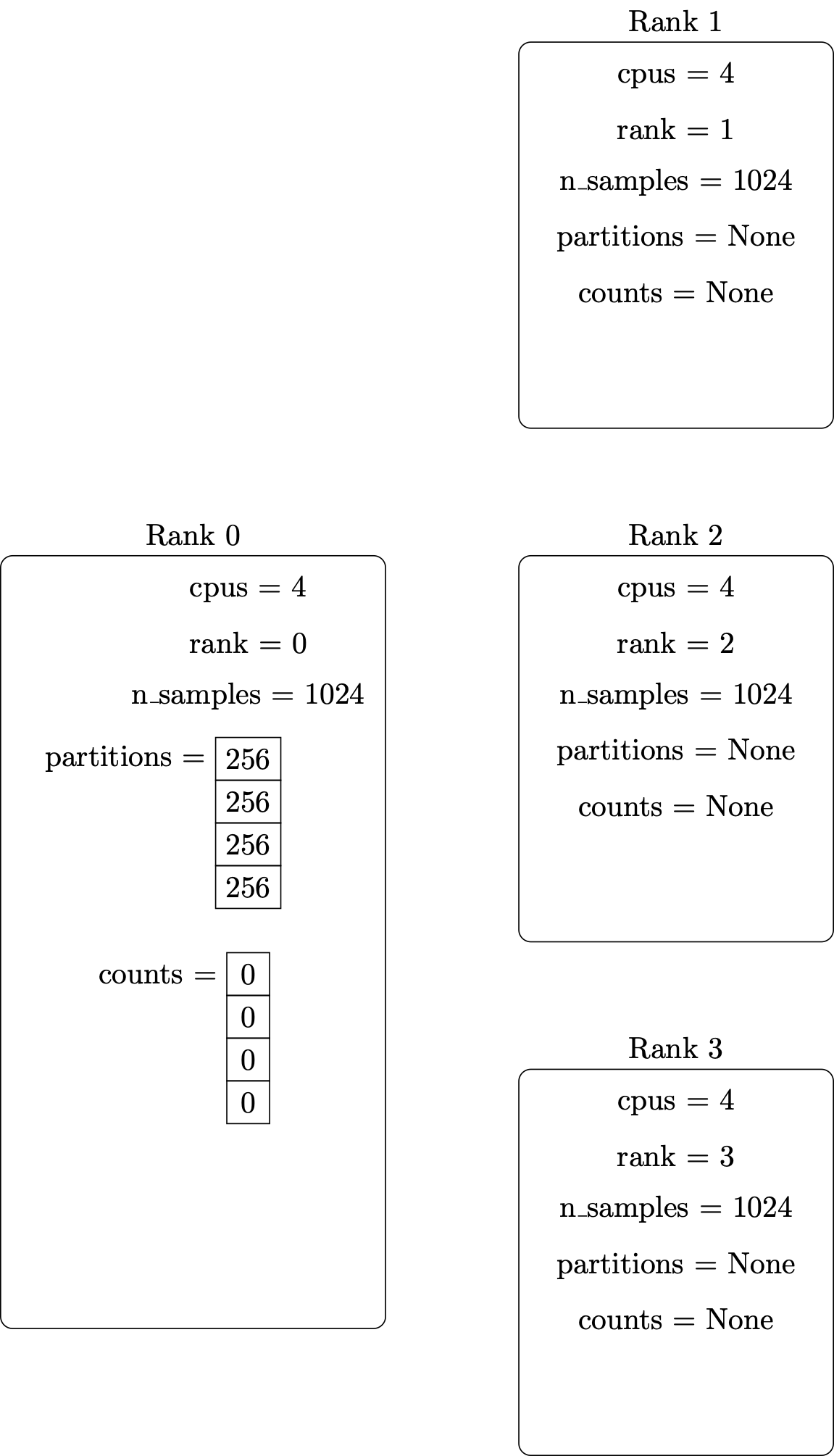
Distribute the number of points from the originating vector to all the parallel processors:
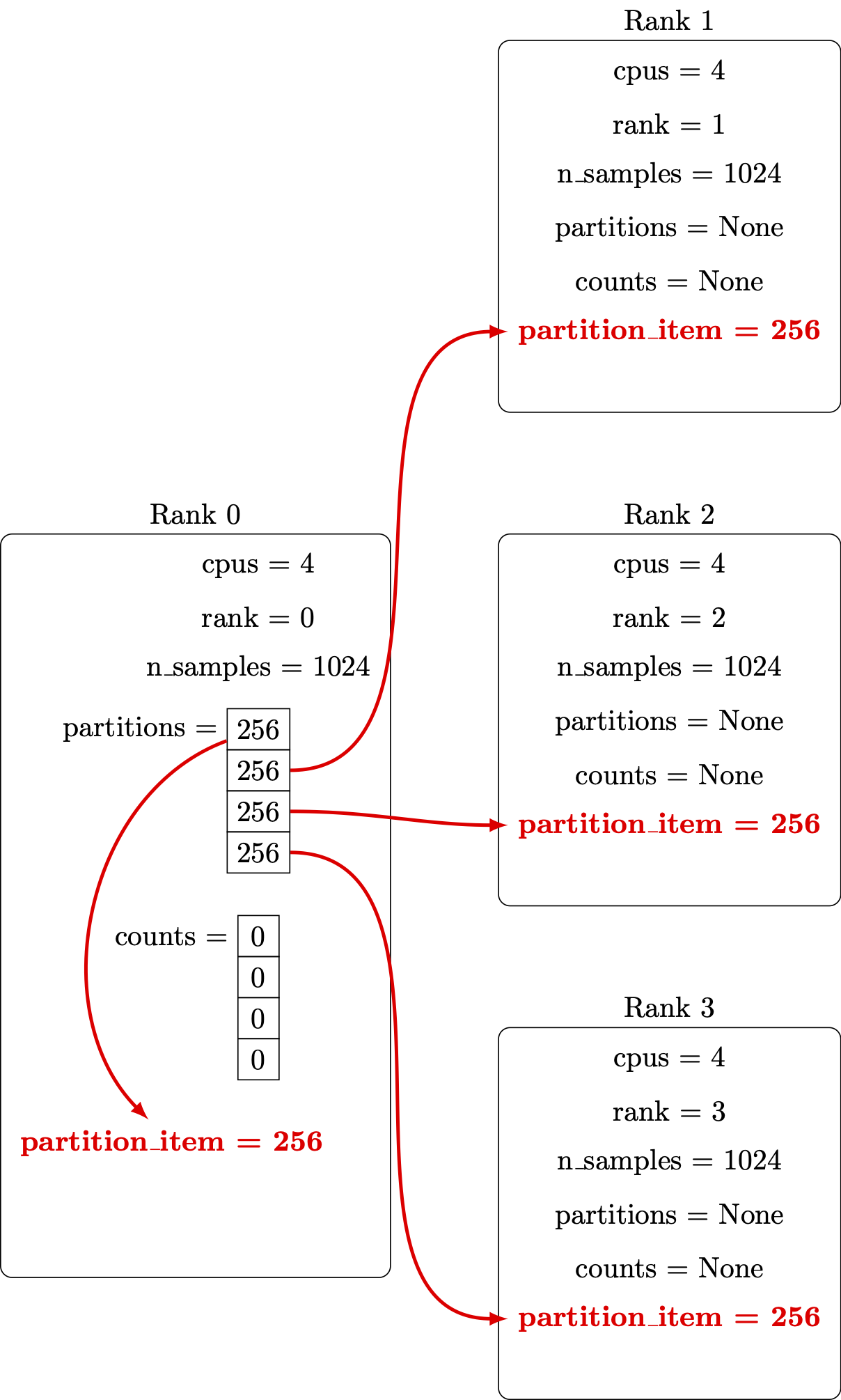
Perform the computation in parallel:
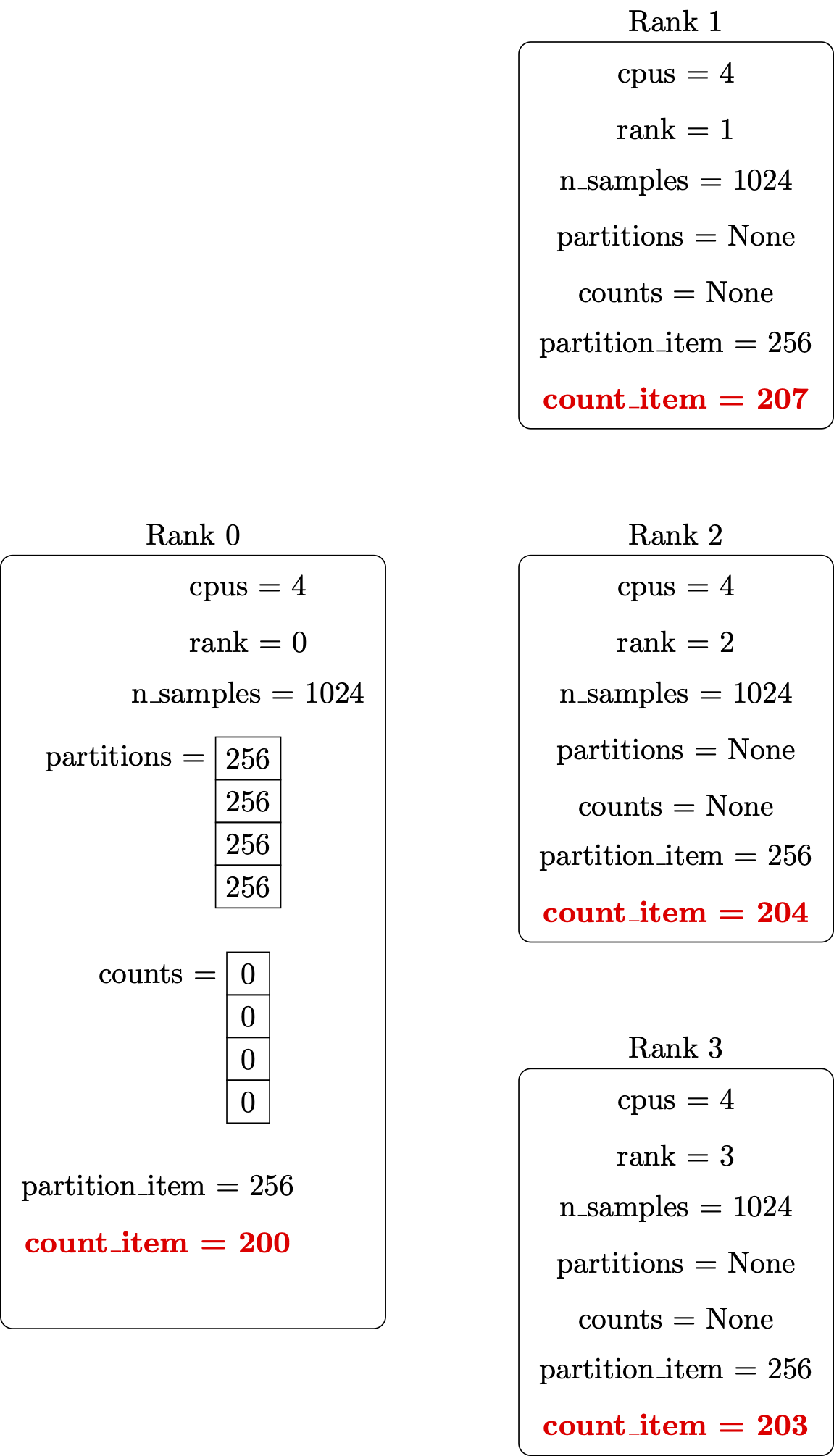
Retrieve counts from all the parallel processes:
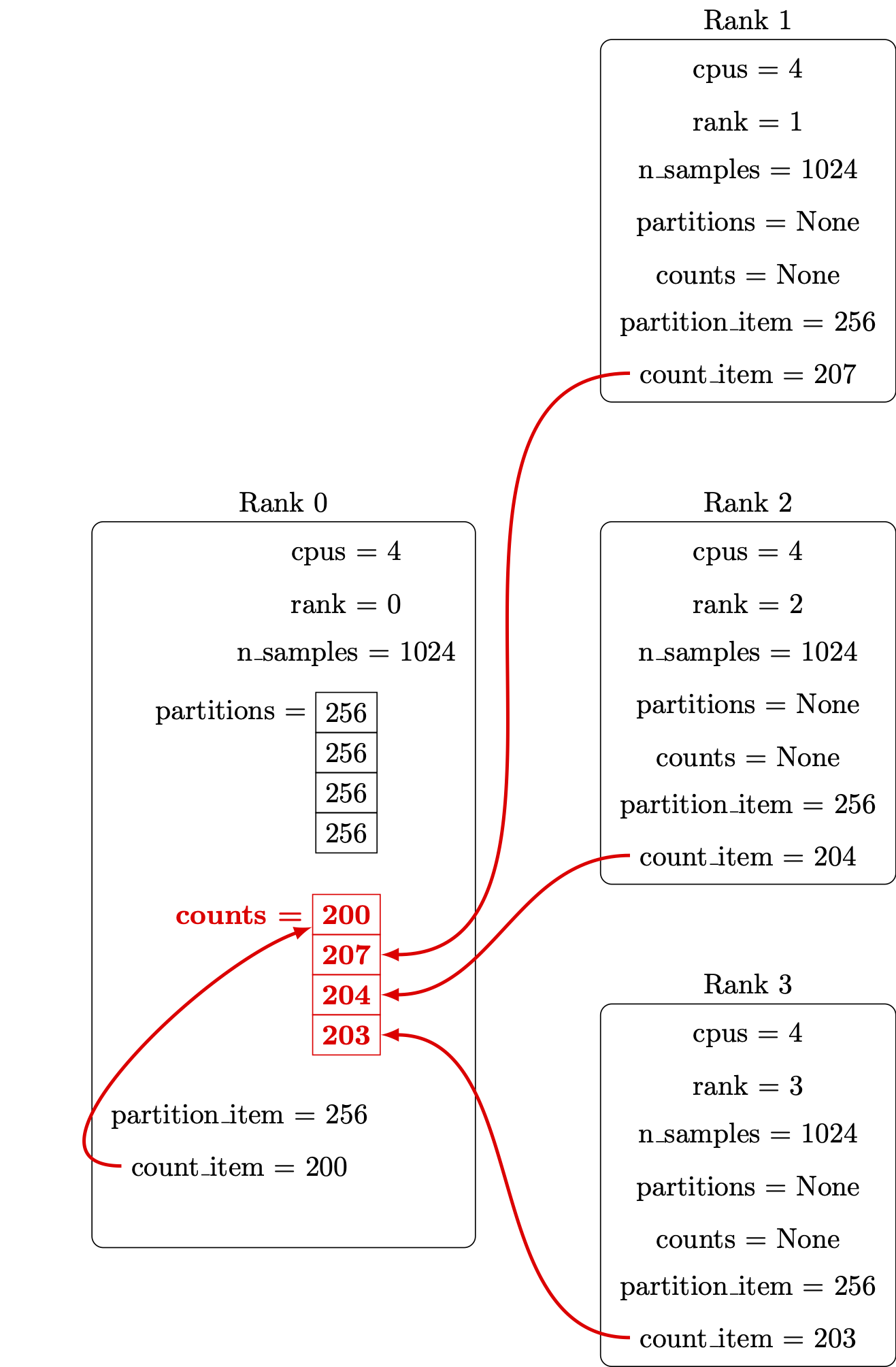
Print out the report:
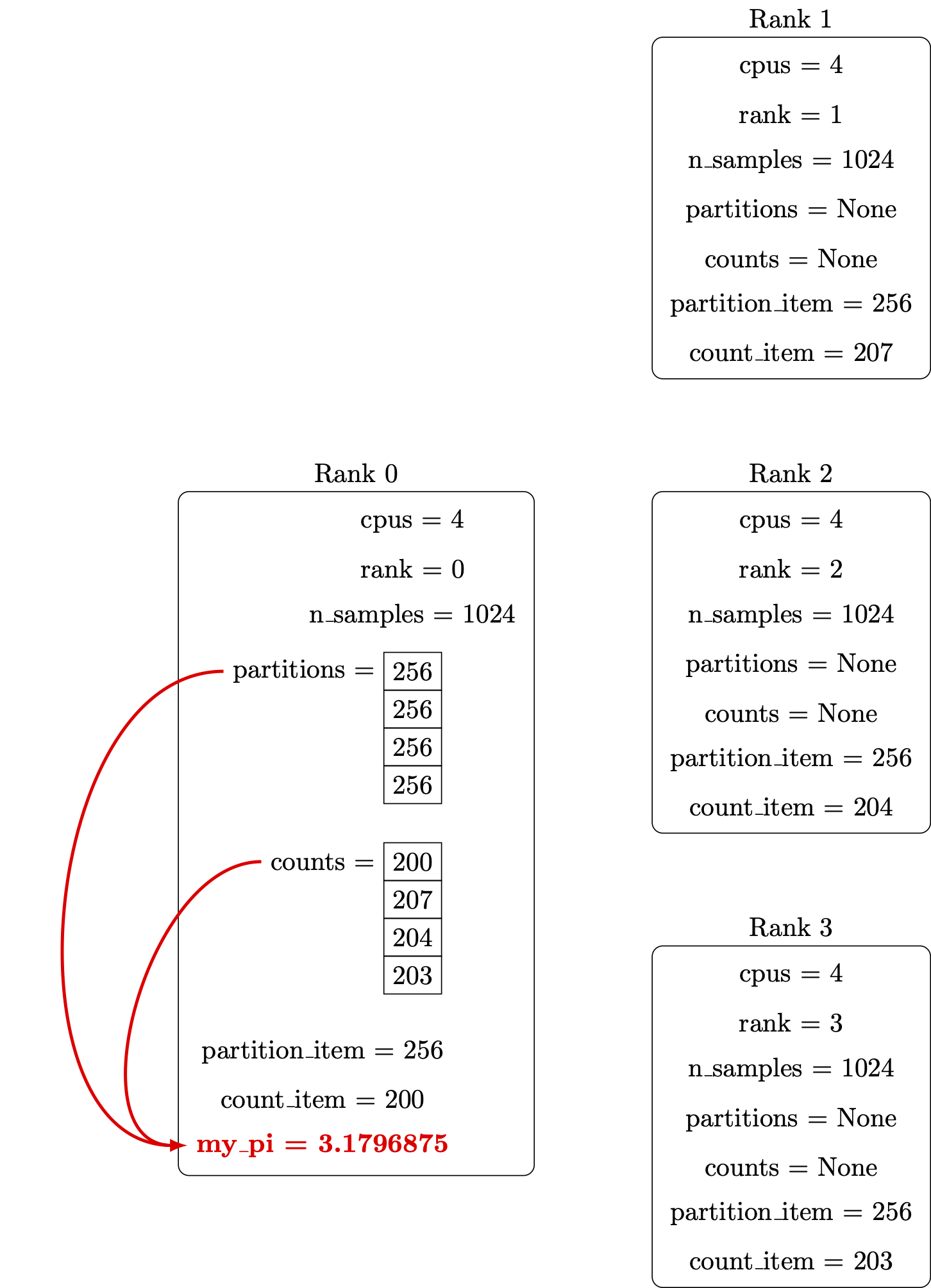
Finally, we’ll ensure the my_pi through print lines only run on rank 0.
Otherwise, every parallel processor will print its local value,
and the report will become hopelessly garbled:
if rank == 0:
my_pi = 4.0 * sum(counts) / sum(partitions)
end_time = datetime.datetime.now()
elapsed_time = (end_time - start_time).total_seconds()
size_of_float = np.dtype(np.float64).itemsize
memory_required = 3 * sum(partitions) * size_of_float / (1024**3)
pi_specific = np.pi
accuracy = 100*(1-my_pi/pi_specific)
print(f"Pi: {my_pi:6f}, memory: {memory_required:6f} GiB, time: {elapsed_time:6f} s, error: {accuracy:6f}%")
A fully commented version of the final MPI parallel python code is available: pi-mpi-cirrus.py.
Our purpose here is to exercise the parallel workflow of the cluster, not to optimize the program to minimize its memory footprint. Rather than push our local machines to the breaking point (or, worse, the login node), let’s give it to a cluster node with more resources.
Create a submission file, requesting more than one task on a single node:
[yourUsername@cirrus-login1 ~]$ nano parallel-pi.sh
[yourUsername@cirrus-login1 ~]$ cat parallel-pi.sh
#!/bin/bash
#SBATCH --partition=standard
#SBATCH --qos=standard
#SBATCH --job-name parallel-pi
#SBATCH --nodes=1
#SBATCH --tasks-per-node=4
#SBATCH --time=00:01
# Load the correct Python module
module load python/3.9.13
# Execute the task
srun python pi-mpi-cirrus.py 100000000
Then submit your job.
[yourUsername@cirrus-login1 ~]$ sbatch parallel-pi.sh
As before, use the status commands to check when your job runs.
Use ls to locate the output file, and examine it.
Is it what you expected?
- How good is the value for π?
- How much memory did it need?
- How much faster was this run than the serial run with 100000000 points?
Modify the job script to increase the number of samples (perhaps by a factor of 2, then by a factor of 10), and resubmit the job each time. You can also increase the number of CPUs.
- How good is the value for π?
- How much memory did it need?
- How long did the job take to run?
How Much Does MPI Improve Performance?
In theory, by dividing up the π calculations among n MPI processes, we should see run times reduce by a factor of n. In practice, some time is required to start the additional MPI processes, for the MPI processes to communicate and coordinate, and some types of calculations may only be able to run effectively on a single CPU.
Additionally, if the MPI processes operate on different physical CPUs in the computer, or across multiple compute nodes, additional time is required for communication compared to all processes operating on a single CPU.
Amdahl’s Law is one way of predicting improvements in execution time for a fixed parallel workload. If a workload needs 20 hours to complete on a single core, and one hour of that time is spent on tasks that cannot be parallelized, only the remaining 19 hours could be parallelized. Even if an infinite number of cores were used for the parallel parts of the workload, the total run time cannot be less than one hour.
In practice, it’s common to evaluate the parallelism of an MPI program by
- running the program across a range of CPU counts,
- recording the execution time on each run,
- comparing each execution time to the time when using a single CPU.
The speedup factor S is calculated as the single-CPU execution time divided by the multi-CPU execution time. For a laptop with 8 cores, the graph of speedup factor versus number of cores used shows relatively consistent improvement when using 2, 4, or 8 cores, but using additional cores shows a diminishing return.
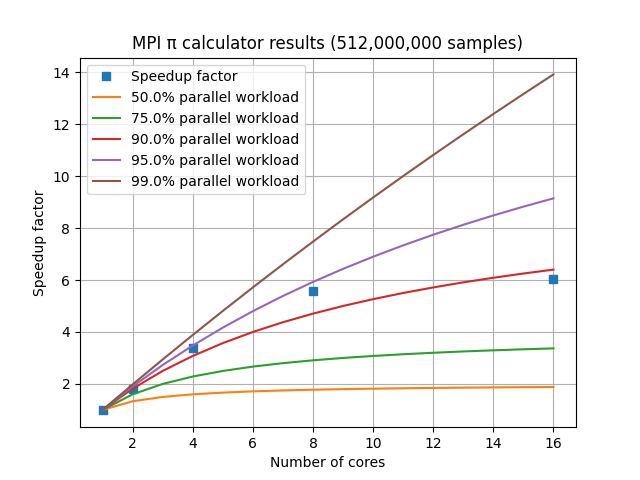
For a set of HPC nodes containing 28 cores each, the graph of speedup factor versus number of cores shows consistent improvements up through three nodes and 84 cores, but worse performance when adding a fourth node with an additional 28 cores. This is due to the amount of communication and coordination required among the MPI processes requiring more time than is gained by reducing the amount of work each MPI process has to complete. This communication overhead is not included in Amdahl’s Law.
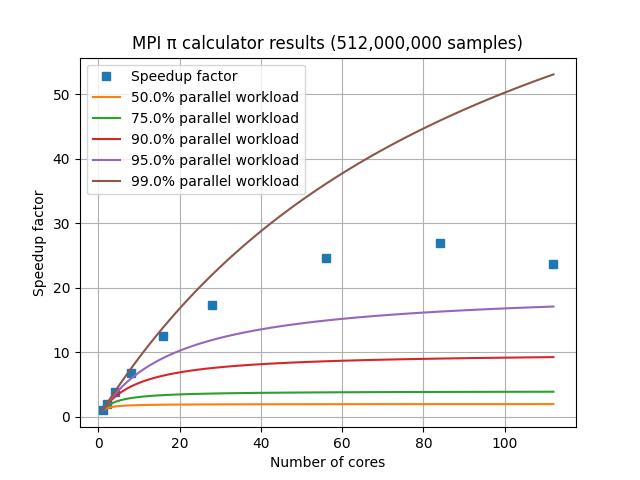
In practice, MPI speedup factors are influenced by:
- CPU design,
- the communication network between compute nodes,
- the MPI library implementations, and
- the details of the MPI program itself.
In an HPC environment, we try to reduce the execution time for all types of jobs, and MPI is an extremely common way to combine dozens, hundreds, or thousands of CPUs into solving a single problem. To learn more about parallelization, see the parallel novice lesson lesson.
Key Points
Parallel programming allows applications to take advantage of parallel hardware; serial code will not ‘just work.’
Distributed memory parallelism is a common case, using the Message Passing Interface (MPI).
The queuing system facilitates executing parallel tasks.
Performance improvements from parallel execution do not scale linearly.